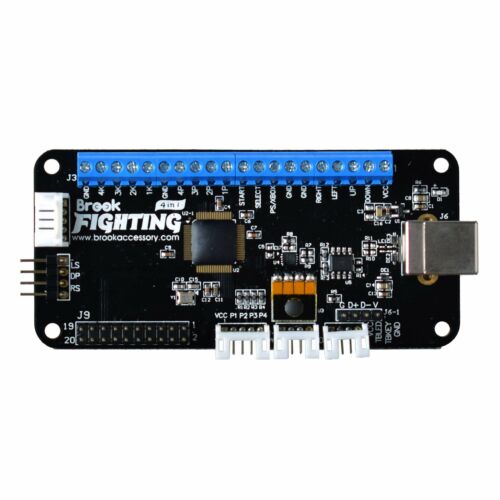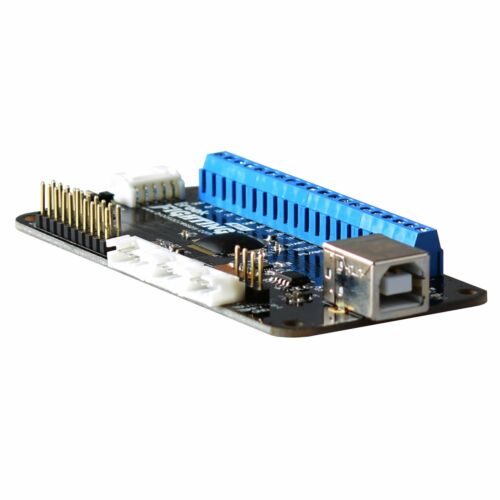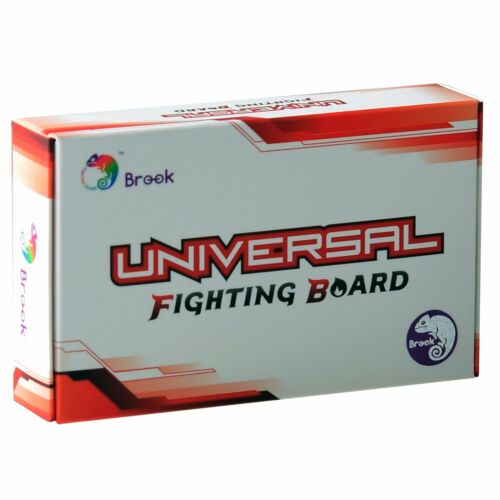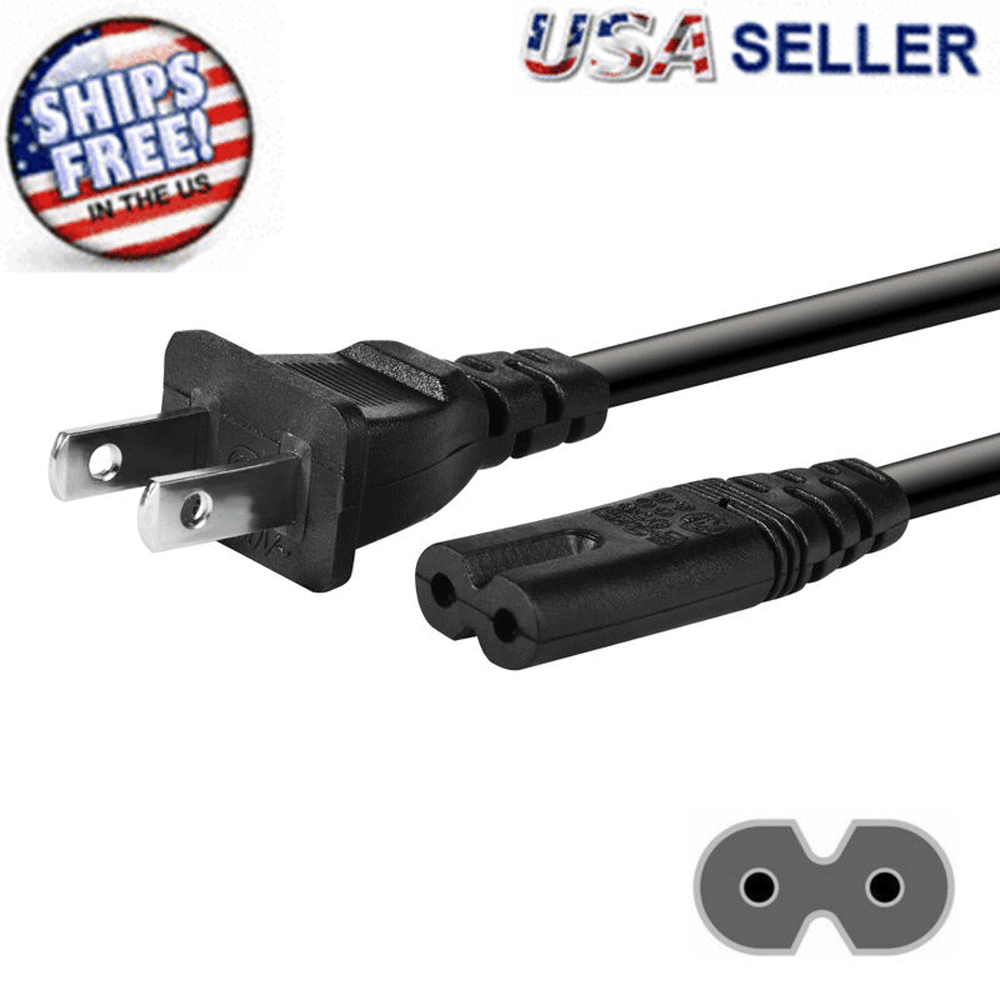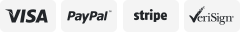-40%
Brook Universal Fighting Board Pin Pre-added for Xbox One 360 PS4 PS3 Wiii U PC
$ 38.33
- Description
- Size Guide
Description
CAUTION!!! This is a Pin Header Pre-added Version!!! Description The Brook Universal Fighting Board is a custom PCB that can make your arcade stick to work on Xbox One, Xbox 360, PS4, PS3, Wii U, and PC. CLICK HERE TO WATCH VIDEOCLICK HERE TO WATCH - How to Update Brook Universal Fighting Board
Brook Universal Fighting Board Pin Pre-added for Xbox One 360 PS4 PS3 Wiii U PC
CAUTION!!! This is a Pin Header Pre-added Version!!!
Description
The Brook Universal Fighting Board is a custom PCB that can make your arcade stick to work on Xbox One, Xbox 360, PS4, PS3, Wii U, and PC.
CLICK HERE TO WATCH VIDEO
CLICK HERE TO WATCH - How to Update Brook Universal Fighting Board
- Multi-console support
Compatible with Xbox One / Xbox 360 / PS4 / PS3 / PC / Wii U
- No timeout issue
No 8-minute timeout issue on PS4
- Build in SOCD cleaner
- Effortless installation
Screw terminal block for easy connections
- Turbo support
Turbo functions are supported
- Upgradable firmware
Upgrade firmware via USB
- PS4 controller touchpad button simulation
- XInput support
- Console auto detection
The only console (PS3 / PS4 / Xbox 360 / Xbox One) auto detection design in the market
- Manual selection:
Support manual selection of PS4, PS3, Xbox One, Xbox 360 mode and Wii U, suggest be set to Xbox 360 mode on PC.
Manual Mode:
step 1 :
Press button:
- 1P for PS3
- 2P for PS4
- 3P for Xbox 360
- 4P for Xbox One
- 1K for Wii U - Pokken Tournament
- 2K for Original Xbox
step 2 : While Pressing connect fightstick to PC
PS2 games compatible with PS3:
step1: For playing PS2 game on PS3 console, press and hold 1P on the fight stick in the main page of PS2 game.
step2:
While pressing, connect fight stick to PS3.
Notice:
Step 1: In order to prevent unexpected errors, we recommend you switch to Xbox 360 mode manually before plugging in to PC which runs on OS earlier than Win 10.
Step 2: In the case states above, you will need to unplug our device after playing and go
step 1: again after rebooting.
LS, RS, DP Emulate
For those who don't have LS, RS, DP switch, it's able to press combo keys for 3 seconds to swich between LS, RS, DP modes.
Verification to Nintendo Switch
1. Manual Mode Support
Nintendo Switch
step 1 : Press button:
1P for PS3
2P for PS4
3P for Xbox 360
4P for Xbox One
1K for Wii U - Pokken Tournament and
Nintendo Switch
2K for Original Xbox
step 2 : While pressing, connect fightstick to corresponding console
**Refer to UFB introduction page for button configuration
Verification
–
Switch (New)
4 steps to contact Nintendo Switch.
Step1:
Press
X (A) button
and plug USB port to your Switch.
Step2:
Select the
controllers setting button
on Switch with the joycon
Step3:
Select the “
Change Grip/Order
”
Step4:
The
controller symbol
will appear when pairing is complete.
Button Configuration
Pokken Tournament Pro Pad Button Configuration
Connecting
Connecting details
Package included:
1 x Fighting Board (Pin Header Pre-added Version)
1 x Instructions
Shipping
- No Tracking number will be provided with Free Air mail Shipping for item value below USD $ 30 and exchange rate are according to our internal used rate.
- Lot item regarded as one item.
- If you need Tracking number for your order, please direct pay extra USD to our paypal account and leave message with payment as : Tracking Number.
- We will ONLY ship via airmail / Fedex for some countries like Brazil , Malta , Chile , Israel , Russia , Saudi Arabia etc as the Costs for UPS are too High for those places.
Delivery Day
Country
Working Days
( not including holiday )
5 – 10
11 – 15
16 – 20
21 – 25
26 – 30
> 35
USA
Rate (item arrived)
5.20%
65.00%
19.70%
5.40%
4.70%
Refund
Canada
Rate (item arrived)
2.00%
45.10%
31.40%
17.60%
3.90%
Refund
Australia
Rate (item arrived)
21.40%
52.10%
16.30%
5.20%
4.00%
Refund
Spain
Rate (item arrived)
25.00%
47.90%
12.90%
10.70%
3.50%
Refund
United Kingdom
Rate (item arrived)
9.90%
63.20%
19.10%
3.40%
4.40%
Refund
France
Rate (item arrived)
28.60%
43.80%
10.10%
7.00%
10.50%
Refund
Germany
Rate (item arrived)
11.10%
22.20%
30.30%
20.90%
15.50%
Refund
Brazil / Russia / Italy / Israel/ Argentina
Rate (item arrived)
0.50%
13.10%
43.30%
28.10%
15.00%
Refund (>45)
( other countries like Brazil /Russia or remote area will take much longer delivery days. )
Orders processed within 24 – 48 hours of payment verification.
The chart shown are not the actual item and are for your reference only.
Service Transit Time is provided by the carrier and excludes weekends and holidays. Transit times may vary, particularly during the holiday season.
Tax Duties
- Prices does not includes Duties, Local Taxs or Any Other Importation Fees.
- All Duties and Taxs respond to buyer.
Return Policy
1. You have 30 days to return it from the date it was received. If this item is in your possession more than 30 days, it is considered used and We Will Not Issue You a Refund or Replacement. There are No Exceptions !
2. We will not be responsible for the delivery or insurance charge incurred in returning item back to us. If you return an item purchased from us, it must be back in Factory Condition. This includes packaging, inserts, manual etc. Please allow up to 5 working days for us to process your returned item.
3. All returned items MUST BE in original packaging and you MUST PROVIDE us with the shipping tracking number , specific reason for the return, and your eBay ID.
4. Return shipping is to be paid by the Buyer.
Contact Us
If you have any quries in products or wholesale, please don't hesitate to contact us in
eBay Message
System. Our profressional team will answer your question shortly.
Charging Stand
Controller
Silicon Case / Cover
Power Supply
Converter / Adapter
Shop Category
Store Home
Video Games
◈ Nintendo 64
◈ Nintendo Gamecube
◈ Nintendo NES / SNES / Mini
◈ Nintendo Switch
◈ Nintendo Wii
◈ PS2 / PS3 / PS4 / Slim
◈ Xbox 360 / One / One S
◈ SEGA Saturn / dreamcast
◈ Wii / Gamecube / Retro
◈ PSP Series
◈ NDS Series
◈ GAMEBOY Series
◈ Universal Adapter / Converter
◈ Mods & Replacement Parts
◈ Screwdriver
Audio and Video
PC / Laptop / Tablet
◈ Accessories
Cell Phones and Accessories
◈ Accessories
Cameras & Photos
◈ Accessories
Macbook / iPad
Sporting Goods
Watches
Wholesale / Bulk/ Lot/ Bundle
Others
Other
Hot Item
LCD Screen Protection Protector Clear Shield Film Guard for Nintendo 3DS XL
USD 10.99
Wired USB Game Pad Controller for Microsoft Xbox 360 Slim Windows 7 Red
USD 18.99
Replacement CD Spindle for Sony Playstation 1 PS One
USD 8.99
New List Item
Brook Universal Fighting Board Pin Pre-added for Xbox One 360 PS4 PS3 Wiii U PC
CAUTION!!! This is a Pin Header Pre-added Version!!!
Description
The Brook Universal Fighting Board is a custom PCB that can make your arcade stick to work on Xbox One, Xbox 360, PS4, PS3, Wii U, and PC.
CLICK HERE TO WATCH VIDEO
CLICK HERE TO WATCH - How to Update Brook Universal Fighting Board
- Multi-console support
Compatible with Xbox One / Xbox 360 / PS4 / PS3 / PC / Wii U
- No timeout issue
No 8-minute timeout issue on PS4
- Build in SOCD cleaner
- Effortless installation
Screw terminal block for easy connections
- Turbo support
Turbo functions are supported
- Upgradable firmware
Upgrade firmware via USB
- PS4 controller touchpad button simulation
- XInput support
- Console auto detection
The only console (PS3 / PS4 / Xbox 360 / Xbox One) auto detection design in the market
- Manual selection:
Support manual selection of PS4, PS3, Xbox One, Xbox 360 mode and Wii U, suggest be set to Xbox 360 mode on PC.
Manual Mode:
step 1 :
Press button:
- 1P for PS3
- 2P for PS4
- 3P for Xbox 360
- 4P for Xbox One
- 1K for Wii U - Pokken Tournament
- 2K for Original Xbox
step 2 : While Pressing connect fightstick to PC
PS2 games compatible with PS3:
step1: For playing PS2 game on PS3 console, press and hold 1P on the fight stick in the main page of PS2 game.
step2:
While pressing, connect fight stick to PS3.
Notice:
Step 1: In order to prevent unexpected errors, we recommend you switch to Xbox 360 mode manually before plugging in to PC which runs on OS earlier than Win 10.
Step 2: In the case states above, you will need to unplug our device after playing and go
step 1: again after rebooting.
LS, RS, DP Emulate
For those who don't have LS, RS, DP switch, it's able to press combo keys for 3 seconds to swich between LS, RS, DP modes.
Verification to Nintendo Switch
1. Manual Mode Support
Nintendo Switch
step 1 : Press button:
1P for PS3
2P for PS4
3P for Xbox 360
4P for Xbox One
1K for Wii U - Pokken Tournament and
Nintendo Switch
2K for Original Xbox
step 2 : While pressing, connect fightstick to corresponding console
**Refer to UFB introduction page for button configuration
Verification
–
Switch (New)
4 steps to contact Nintendo Switch.
Step1:
Press
X (A) button
and plug USB port to your Switch.
Step2:
Select the
controllers setting button
on Switch with the joycon
Step3:
Select the “
Change Grip/Order
”
Step4:
The
controller symbol
will appear when pairing is complete.
Button Configuration
Pokken Tournament Pro Pad Button Configuration
Connecting
Connecting details
Package included:
1 x Fighting Board (Pin Header Pre-added Version)
1 x Instructions
Item Specifics
Brand :
Brook
Platform :
Multi-Platform
System Brand :
Sony / Microsoft
Type :
Controller Adapter
Model :
PS3 / PS4 / XBOX 360 / XBOX One / PC
MPN :
Does Not Apply
Shipping
Delivery Day
Tax Duties
Return Policy
Contact Us
- No Tracking number will be provided with Free Air mail Shipping for item value below USD $ 30 and exchange rate are according to our internal used rate.
- Lot item regarded as one item.
- If you need Tracking number for your order, please direct pay extra USD to our paypal account and leave message with payment as : Tracking Number.
- We will ONLY ship via airmail / Fedex for some countries like Brazil , Malta , Chile , Israel , Russia , Saudi Arabia etc as the Costs for UPS are too High for those places.
Country
Working Days
( not including holiday )
5 – 10
11 – 15
16 – 20
21 – 25
26 – 30
> 35
USA
Rate (item arrived)
5.20%
65.00%
19.70%
5.40%
4.70%
Refund
Canada
Rate (item arrived)
2.00%
45.10%
31.40%
17.60%
3.90%
Refund
Australia
Rate (item arrived)
21.40%
52.10%
16.30%
5.20%
4.00%
Refund
Spain
Rate (item arrived)
25.00%
47.90%
12.90%
10.70%
3.50%
Refund
United Kingdom
Rate (item arrived)
9.90%
63.20%
19.10%
3.40%
4.40%
Refund
France
Rate (item arrived)
28.60%
43.80%
10.10%
7.00%
10.50%
Refund
Germany
Rate (item arrived)
11.10%
22.20%
30.30%
20.90%
15.50%
Refund
Brazil / Russia / Italy / Israel/ Argentina
Rate (item arrived)
0.50%
13.10%
43.30%
28.10%
15.00%
Refund (>45)
( other countries like Brazil /Russia or remote area will take much longer delivery days. )
Orders processed within 24 – 48 hours of payment verification.
The chart shown are not the actual item and are for your reference only.
Service Transit Time is provided by the carrier and excludes weekends and holidays. Transit times may vary, particularly during the holiday season.
- Prices does not includes Duties, Local Taxs or Any Other Importation Fees.
- All Duties and Taxs respond to buyer.
1. You have 30 days to return it from the date it was received. If this item is in your possession more than 30 days, it is considered used and We Will Not Issue You a Refund or Replacement. There are No Exceptions !
2. We will not be responsible for the delivery or insurance charge incurred in returning item back to us. If you return an item purchased from us, it must be back in Factory Condition. This includes packaging, inserts, manual etc. Please allow up to 5 working days for us to process your returned item.
3. All returned items MUST BE in original packaging and you MUST PROVIDE us with the shipping tracking number , specific reason for the return, and your eBay ID.
4. Return shipping is to be paid by the Buyer.
If you have any quries in products or wholesale, please don't hesitate to contact us in
eBay Message
System. Our profressional team will answer your question shortly.
Divineocn - Your Professional Video Games Parts & Accessories Solution!