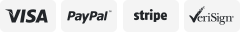-40%
iPad mini Black Desktop Stand Fits PayPal, Amazon, Square, PayAnywhere, ID Tech
$ 36.43
- Description
- Size Guide
Description
iPad mini Dektop Stand for PayPal, Amazon, SquareNow you can decorate your store by transferring the iPad mini into a compact Kiosk System with fully touchscreen functions! You can also use it as a Tablet POS(Point Of Sale) Kit. The VESA 100x100mm enclosure is a standard mounting kit, can be easily mounted on any VESA arm, or use the bundle Desktop Stand which offer the landscape and portrait modes, two level enclosure heights, and the security locking mechanism. The Acrylic-based design make it look unique and keep all the original beauty of the tablet.
The iPad mini NOT included!
Compatible with Apple iPad mini & iPad mini w Retina display
Compatible with PayPal Here, Amazon local register, ID Tech Shuttle, PayAnywhere,Square credit card reader
VESA Kit Dimension : 168mm (Height) x 226mm (Width) x 24mm (Depth), 6.6"(H) x 8.6"(W) x 0.9"(D)
Stand Dimension:
172mm (Height) x 116mm (Depth) x 125mm (Width), 6.8"(H)x4.75"(D)x5"(W)
Compatible VESA 100x100 mm Standard
Weight : 0.45 lb, 1.15 lb w tablet, 1.90 lb w tablet & stand
Material : Acrylic 8mm thickness (Stand 8mm)
Color : Black (Transparent color available)
Easy Access to all Buttons and I/O ports
Support Landscape and Portrait Display
Embedded magnets at Stand bottom, easy to sit on metal surface like cash drawer
Come with Security screws and screwdriver
Open slots at Stand's back and bottom for security fixtures like cable lock, bolt, nuts ... etc.
WHAT INCLUDED IN THE PACKAGE :
One Black iPad mini VESA enclosure
One Black VESA Desktop Stand
8 Security screws with one screwdriver
FAQs :
How can I block the
HOME button?
There is a "Guided Access" mode under iPad setting which can disable the HOME button to avoid the user switching the current App to other applications. For more detail you can
reference here
.